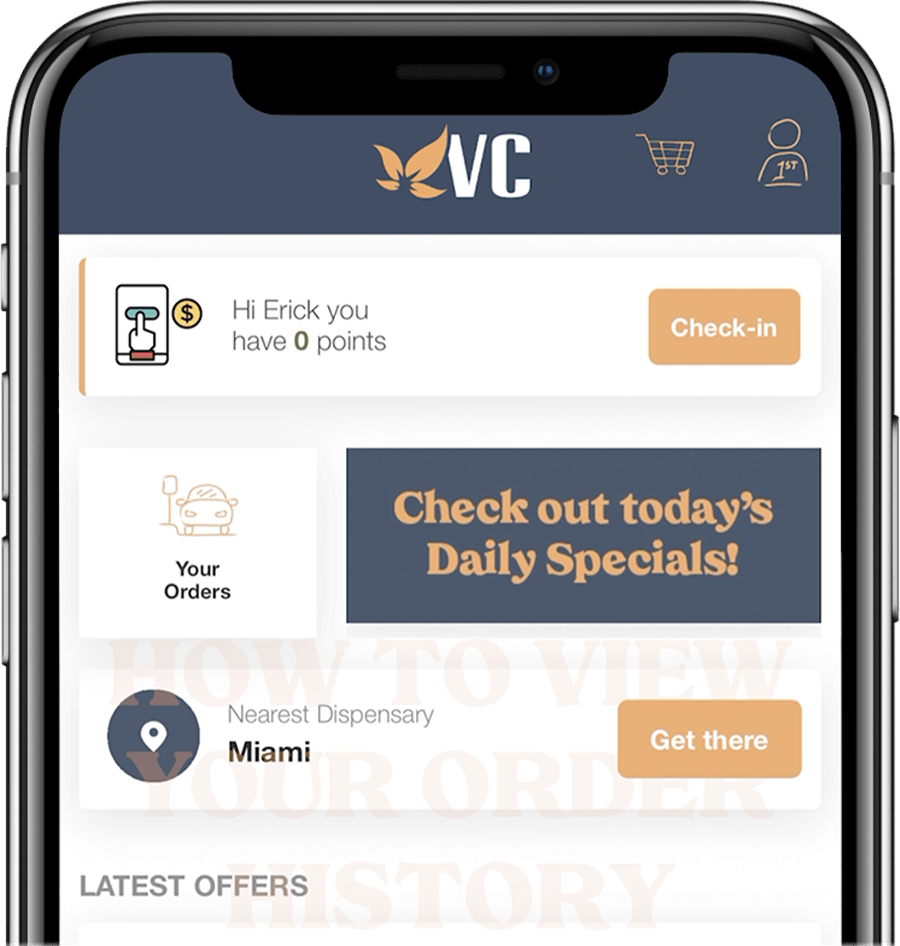Creating an order through the VidaCann App
Creating an order is easy with the NEW VidaCann App.
- Open the App and Click Menu at the bottom
- Select your store at the top of the menu
- Select the category of the products you wish to shop
- Click on whichever products and click Add to Cart
- From there you can Continue Shopping or Checkout
- Once you’re ready to checkout, confirm whether you’re shopping for in-store pickup or delivery
- Check our Terms of Service box
- Provide any notes to your VidaCann store
- Click Complete Order
Frequently Asked Questions
Where did my Reward Points go?
Don’t fret! Our Rewards Program is not changing yet!
To ensure the best experience for our customers, we will continue to utilize SpringBig for your Rewards Points. This means you’ll still be able to redeem your Reward Points for cash discounts on your purchases.
All purchases will still yield 1.5x Reward Points for every dollar spent!
Please note, that communications will still go exclusively through the VidaCann App using Push Notifications starting November 1st, so download today!
Looking to access your Rewards Wallet? Click the link here!
Why Push Notifications instead of Text Messages?
Communication consistency is the biggest reason we’re switching to Push Notifications. This switch will ensure that all customers receive important information when it needs to be seen. From updates about order status to daily promotions, Push Notifications will allow 100% deliverability without regard to your cell phone carrier.
Starting November 1st, VidaCann communications will go exclusively through Email and Push Notifications. When signing up for the VidaCann App, be sure to Enable Notifications.
I don’t want the App. What happens now?
Don’t sweat it! We still offer our daily Email Communications, which will provide our daily sales, product launches and more. Plus, you’ll still earn 1.5x Reward Points for every dollar spent.
To utilize your Reward Points without the App, just ask your VidaCann associate to verify your Reward Point balance and then you may apply any points toward your purchase.